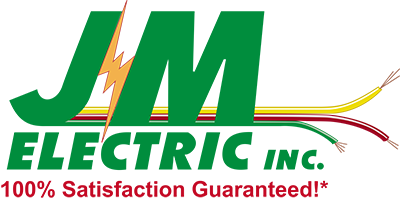Troubleshooting an advanced Tesla Home Wall Charger can help you identify and resolve any issues you may be experiencing with your charging setup. For that purpose, there are certain steps you need to follow, including contacting one of the proficient Arvada electricians to deal with difficult issues:
- Ensure that the charger is properly connected to a reliable power source. Check the circuit breaker and confirm that it is not tripped. If it is, reset it and see if the charger resumes normal operation.
- Inspect the charging cable for any visible damage, such as frayed wires or bent connectors. Also, ensure that the cable is securely connected to both the charger and your Tesla vehicle. If you notice issues, call a local Denver electrician as soon as possible.
- Try restarting the charger by unplugging it from the power source for a few minutes, then plugging it back in. This simple reset can sometimes resolve minor glitches or communication issues.
- If the charger is connected to a Wi-Fi network, access the Tesla mobile app or the charger’s web interface to review the charging settings. Ensure that the charging current, scheduled charging, and any other preferences are properly configured.
- Confirm that your Tesla vehicle is compatible with the advanced Tesla Home Wall Charger. Some older Tesla models may require an adapter or a different charging solution.
- If the issue persists or if you encounter any error messages on the charger or your vehicle, reach out an experienced Denver electrician who knows all about Tesla Home Wall Chargers. They can provide guidance, troubleshoot remotely, or advise on the next steps, including potentially arranging a repair or replacement.